

Step by step guide on how to install the British Customs Front Turn Signals on a Triumph Bobber and Bobber Black.
Fitment
- Triumph Bonneville Bobber (2017+)
- Triumph Bonneville Bobber Black (2017+)
Last Updated
11-27-2019
REMOVAL
1 - Properly support the vehicle with a stand and/or lift when servicing or performing any work. Unstable vehicles my present dangerous conditions and may cause property damage and/or personal injury
2 - Disconnect and remove the battery

3 - Remove the gas tank
4 - Release the (2) fasteners that secure the cable guide on the left-hand side of the frame. Note the routing of the front direction indicator harness for installation.

5 - Disconnect the factory turn signals from the main harness. Located on the headstock of the bike and remove the rubber band securing them to the clutch cable. Note: The routing of the turn signal wires and the position of the rubber band for installation.

6 - Remove fastener from the left & right factory turn signal mount.

7 - Remove the left & right factory turn signal and factory turn signal mount by spreading the turn signal mount.

8 - Install left & right BC Retro Turn Signals onto the factory turn signal mount using the supplied hardware. When installed the pinch bolt screw should be facing down. Note: The BC Retro Turn Signal pinch bolt will have to be loosened to gain access to the mounting screws

9 - Install the left & right BC Retro Turn Signal on to the fork. Route the wires on the inside of the Factory Turn Signal Mount.

10 - Position the BC Retro Turn Signal and factory turn signal mount and tighten the fastener to 5 Nm

11 - Route the direction indicator harness as noted in Step 4 and connect it to the main harness within the headstock. The main harness right-hand direction indicator is marked with red tape.

12 - Install the rubber band securing the harness to the clutch cable
13 - Install the cable guide with (2) Fasteners and tighten to 3 Nm
14 - Install and connect the battery and test turn signals. If the taillight and /or brake light do not function properly verify the connection and check fuses. If you need additional support call 877-999-BRIT for Support
15 - Install the gas tank
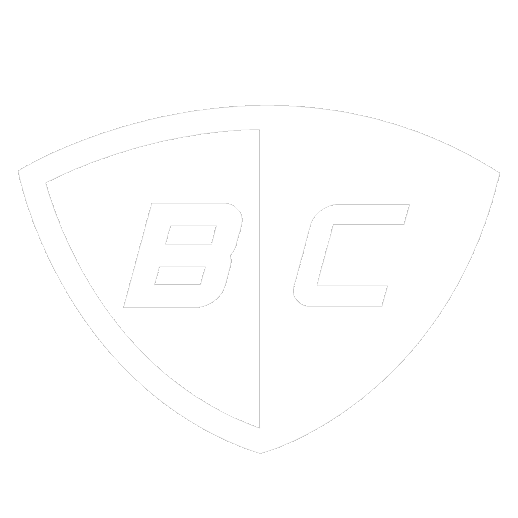




Leave a comment
This site is protected by hCaptcha and the hCaptcha Privacy Policy and Terms of Service apply.